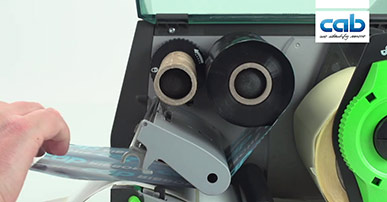Label printer
EOS2/EOS5
with highest operating comfort

Type overview label printer EOS
One concept, two sizes
The EOS series combines all functions of a solid label printer with highest operating comfort.
EOS2, the compact one
for label roll diameters up to 152 mm
| 1.1 Label printer | EOS2 | |
|---|---|---|
| Printable resolution dpi | 203 | 300 |
| Print speed up to mm/s | 150 | 150 |
| Print width up to mm | 108 | 105.7 |
| Label roll diameter up to mm | 152 | 152 |
| Power supply | 100 - 240 VAC, 50/60 Hz | |
EOS5 for large label rolls
with diameters up to 203 mm
| 1.2 Label printer | EOS5 | |
|---|---|---|
| Printable resolution dpi | 203 | 300 |
| Print speed up to mm/s | 150 | 150 |
| Print width up to mm | 108 | 105.7 |
| Label roll diameter up to mm | 203 | 203 |
| Power supply | 100 - 240 VAC, 50/60 Hz | |
Mobile printing
in production, warehousing or agriculture, wherever labels are required and access to electricity is missing. 24 V input voltage enable the printer to be power supplied by any powerful battery. For technical battery data see accessories
EOS2 mobile
for label roll diameters up to 152 mm
| 1.3 Label printer | EOS2 mobile | |
|---|---|---|
| Printable resolution dpi | 300* | |
| Print speed up to mm/s | 150 | |
| Print width up to mm | 105.7 | |
| Label roll diameter up to mm | 152 | |
| Power supply | 16.5 - 25 VDC | |
*203 dpi on request
EOS5 mobile
for label roll diameters up to 203 mm
| 1.4 Label printer | EOS5 mobile | |
|---|---|---|
| Printable resolution dpi | 300* | |
| Print speed up to mm/s | 150 | |
| Print width up to mm | 105.7 | |
| Label roll diameter up to mm | 203 | |
| Power supply | 16.5 - 25 VDC | |
*203 dpi on request
SOTI Connect software enables label printers be configured and managed centrally.
The control panel of our printers can be operated in over 30 languages
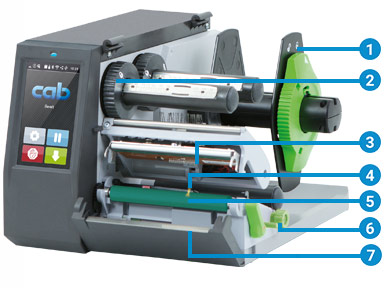
 DR4-30
DR4-30
 DR4-60
DR4-60
To achieve accurate imprint with slim materials and ribbons, slim print rollers are needed. These prevent from print roller wear, print head contamination and errors during material feed.
1 Roll holder
The label roll is inserted and automatically centered when closing.
2 Ribbon holder
The stop can be adjusted according to the ribbon width.
3 Print head 203 / 300 dpi
In case of cleaning or wear, the print head can be replaced easily by hand without tools.
4 Label sensor - gap oder reflective
The sensor position can be adjusted via a spindle using the red rotary knob. The chosen position is indicated by a LED.
5 Print roller DR4
In case of cleaning or wear, the print roller can be replaced without tools.
6 Material guide
Using the rotary knob, the guides can be adjusted to the material width
7 Tear-off plate
made of thin sheet steel; jagged, so labels are cleanly separated
Operation panel
Intuitive and easy operation with self-explanatory symbols to configure the device setups
 1 LED signal: Power ON
1 LED signal: Power ON
2 Status bar: Data reception, Record data stream, Ribbon pre-warning, SD memory card / USB memory stick, WLAN, Ethernet, USB slave, Time
3 Printer status: Ready, Pause, Number of printed labels per print job, Label in peel-off position, Awaiting external start signal
4 USB slot for the Service Key or a memory stick, to load data in the IFFS storage
5 Operation:
 Cutter / perforation cutter: cutting a material
Cutter / perforation cutter: cutting a material
Tear-off mode: print a label
 Tear-off mode: label backfeed
Tear-off mode: label backfeed
 Jump to menu
Jump to menu
 Stop and delete all print jobs
Stop and delete all print jobs
 Reprint
Reprint
 Label feed
Label feed
 Suspend and continue a print job
Suspend and continue a print job
Interfaces on the back of the device

1 for SD memory card
2 2 x USB Host to connect a Service Key, USB memory stick, keyboard, barcode scanner, USB WLAN stick
3 USB 2.0 Hi-Speed Device to connect a PC
4 Ethernet 10/100 Mbit/s
5 RS232C 1,200 to 230,400 baud/8 bit
SOTI Connect software enables label printers be configured and managed centrally.
The control panel of our printers can be operated in over 30 languages
 typical
typical  standard
standard  option
option
| 1.1 | 1.2 | 1.3 | 1.4 | |||||||
| Label printer | EOS2 | EOS5 | EOS2 mobile | EOS5 mobile | ||||||
|---|---|---|---|---|---|---|---|---|---|---|
| Material feed | centered | |||||||||
| Printing method: Thermal transfer |  |
 |
 |
 |
||||||
| Printing method: Thermal direct |  |
 |
 |
 |
||||||
| Printable resolution dpi | 203 | 300 | 203 | 300 | 300 | 300 | ||||
| Print speed up to mm/s | 150 | 150 | 150 | 150 | 150 | 150 | ||||
| Print width up to mm | 108 | 105.7 | 108 | 105.7 | 105.7 | 105.7 | ||||
| Print length up to mm | 13,500 | 6,000 | 13,500 | 6,000 | 6,000 | 6,000 | ||||
| Start of printing Distance to locating edge mm | centered | |||||||||
| Material 1) | ||||||||||
| Paper, cardboard, plastics PET, PE, PP, PI, PVC, PU, acrylate, Tyvec |
 |
 |
 |
 |
||||||
| Shrink tubes ready-for-use |  |
 |
- | - | ||||||
| Shrink tubes continuous, pressed |  |
 |
- | - | ||||||
| Textile tapes |  |
 |
 |
 |
||||||
| Packing on rolls, reels |  |
 |
 |
 |
||||||
| Packing Fanfold |  |
 |
- | - | ||||||
| Packing Roll diameter up to mm | 152 | 203 | 152 | 203 | ||||||
| Packing Core diameter mm | 38.1 - 76 | |||||||||
| Packing Winding | outside or inside | |||||||||
| Labels Width single-lane mm | 10 - 116 | |||||||||
| Labels Width multi-lane mm | 5 - 116 | |||||||||
| Labels Height excl. label backfeed from mm | 5 | |||||||||
| LabelsHeight incl. label backfeed from mm | 12 | |||||||||
| Labels Thickness mm | 0.05 - 0.6 | |||||||||
| Liner material Width mm | 25 - 120 | |||||||||
| Liner material Thickness mm | 0.03 - 0.16 | |||||||||
| Continuous material Width mm | 5 - 120 | |||||||||
| Continuous material Thickness mm | 0.03 - 0.5 | |||||||||
| Continuous material Weight (cardboard) up to g/m2 | 180 | |||||||||
| Shrink tubes Width ready-for-use up to mm | 120 | |||||||||
| Shrink tubes Width continuous, pressed mm | 5 - 85 | |||||||||
| Shrink tubes Thickness up to mm | 1.1 | |||||||||
| Ribbon2) Ink side | outside or inside | |||||||||
| Ribbon Roll diameter up to mm | 72 | |||||||||
| Ribbon Core diameter mm | 25.4 | |||||||||
| Ribbon Variable length up to m | 360 | |||||||||
| Ribbon Width mm | 25 –114 | |||||||||
| Printer sizes and weights | ||||||||||
| Width x Height x Depth mm | 253 x 191 x 322 | 264 x 247 x 412 | 253 x 191 x 322 | 264 x 247 x 412 | ||||||
| Weight kg | 4 | 5 | 4 | 5 | ||||||
| Label sensor with position indication | ||||||||||
| Gap sensor for | labels or punch marks and end of material, print marks on transparant materials | |||||||||
| Reflective sensor from below or top for | labels and end of material, print marks on non-transparent materials | |||||||||
| Distance from center to locating edge centered mm | 0 - 58 | |||||||||
| Material passage up to mm | 4 | |||||||||
| Electronics | ||||||||||
| Processor 32 bit clock rate MHz | 800 | |||||||||
| Main storage (RAM) MB | 256 | |||||||||
| Data storage (IFFS) MB | 50 | |||||||||
| Slot for SD memory card (SDHC, SDXC) up to GB | 512 | |||||||||
| Battery for time and date, real-time clock |  |
|||||||||
| Data memory when power is turned off (e.g. serial numbers) |  |
|||||||||
| Interfaces | ||||||||||
| RS232C 1,200 to 230,400 baud/8 bit |  |
|||||||||
| USB 2.0 Hi-speed device to connect a PC |  |
|||||||||
| Ethernet 10/100 Mbit/s IPv4 and IPv6 |
LPD, RawIP printing, SOAP webservice, OPC UA, WebDAV, DHCP, HTTP/HTTPS, FTP/FTPS, TIME, NTP, Zeroconf, SNMP, SMTP, VNC | |||||||||
| 2 x USB host on the control panel, 2 x USB host on the back of a unit |
Service Key, USB stick, USB WLAN stick, USB WLAN stick with a rod antenna, keyboard, barcode scanner, external control panel | |||||||||
| USB WLAN stick 2.4 GHz 802.11b/g/n | hotspot mode or infrastructure mode  |
|||||||||
| USB WLAN stick 2.4 GHz 802.11b/g/n + 5 GHz 802.11a/n/ac, rod antenna | ||||||||||
| Periphery connection USB host, 24 VDC |  |
|||||||||
| Operating data | ||||||||||
| Power supply | 100 – 240 VAC, 50/60 Hz | 24 VDC | ||||||||
| Power consumption | Standby 1,8 W / typical 45 W / max. 100 W | |||||||||
| Temperature / humidity Operation | +5 - 40°C / 10 - 85 %, not condensing | |||||||||
| Temperature / humidity Storage | 0-60°C / 20 - 85 %, not condensing | |||||||||
| Temperature / humidity Transport | –25 - 60°C / 20 - 85 %, not condensing | |||||||||
| Approvals | CE, UKCA, FCC Class A, ICES-3, cULus, CB, CCC, BIS, BSMI, KC-Mark, Mexico Reg. | CE, UKCA, FCC Class A, ICES-3 | ||||||||
SOTI Connect software enables label printers be configured and managed centrally.
The control panel of our printers can be operated in over 30 languages
Documentation
-
Catalogs
-
Title Format Version Last change Language EOS2 and EOS5
PDF - 2.61 MB 03/2025 27/03/2025 English Labeling cables
PDF - 1.38 MB 06/2024 12/12/2024 English Overview Product Marking
PDF - 6.61 MB 07/2025 11/07/2025 English
-
-
Operation Manuals
-
Title Format Version Last change Language Instructions EOS2 / EOS5
PDF - 1.56 MB 05/2025 26/05/2025 English Operator's Manual EOS2 / EOS5 mobile (completion)
PDF - 48 KB 09/2020 02/02/2023 English -
Other languages
-
Title Format Version Last change Language Инструкция за експлоатация EOS2 / EOS5
PDF - 1.61 MB 05/2025 26/05/2025 Български 操作手冊 EOS2 / EOS5
PDF - 2.03 MB 05/2025 26/05/2025 简体字 操作手冊 EOS2 / EOS5
PDF - 2.39 MB 05/2025 26/05/2025 繁體字 Upute za uporabu EOS2 / EOS5
PDF - 1.59 MB 05/2025 26/05/2025 Hrvatski Návod k obsluze EOS2 / EOS5
PDF - 1.60 MB 05/2025 26/05/2025 Čeština Driftsvejledning EOS2 / EOS5
PDF - 1.56 MB 05/2025 26/05/2025 Dansk Gebruiksaanwijzing EOS2 / EOS5
PDF - 1.56 MB 05/2025 26/05/2025 Nederlands Kasutusjuhend EOS2 / EOS5
PDF - 1.55 MB 05/2025 26/05/2025 Eesti Käyttöohje EOS2 / EOS5
PDF - 1.52 MB 05/2025 26/05/2025 Suomi Betriebsanleitung Etikettendrucker EOS2 / EOS5
PDF - 1.55 MB 09/2020 26/11/2020 Deutsch Οδηγίες λειτουργίας EOS2 / EOS5
PDF - 1.62 MB 05/2025 26/05/2025 ελληνικά Üzemeltetési útmutató EOS2 / EOS5
PDF - 1.59 MB 05/2025 26/05/2025 Magyar Istruzioni per l'uso EOS2 / EOS5
PDF - 1.58 MB 05/2025 26/05/2025 Italiano 取扱説明書 EOS2 / EOS5
PDF - 2.05 MB 05/2025 26/05/2025 日本語 사용 설명서 EOS2 / EOS5
PDF - 1.91 MB 05/2025 26/05/2025 한국어 Lietošanas pamācība EOS2 / EOS5
PDF - 1.59 MB 05/2025 26/05/2025 Latviešu Naudojimo instrukcija EOS2 / EOS5
PDF - 1.59 MB 05/2025 26/05/2025 Lietuvių Bruksanvisning EOS2 / EOS5
PDF - 1.55 MB 05/2025 26/05/2025 Norsk Instrukcja obsługi EOS2 / EOS5
PDF - 1.60 MB 05/2025 26/05/2025 Polski Manual de instruções EOS2 / EOS5
PDF - 1.59 MB 05/2025 26/05/2025 Português Instrucțiuni de utilizare EOS2 / EOS5
PDF - 1.59 MB 05/2025 26/05/2025 Română Руководство по эксплуатации EOS2 / EOS5
PDF - 1.62 MB 05/2025 26/05/2025 Pусский Návod na obsluhu EOS2 / EOS5
PDF - 1.59 MB 05/2025 26/05/2025 Slovenský Betriebsanleitung EOS2 / EOS5 mobile (Ergänzung)
PDF - 48 KB 09/2020 02/12/2020 Deutsch Instrucciones EOS2 / EOS5
PDF - 1.58 MB 05/2025 26/05/2025 Español Instructions d'utilisation EOS2 / EOS5
PDF - 1.58 MB 05/2025 26/05/2025 Français Manuel d'utilisation EOS2 / EOS5 mobile (supplément)
PDF - 174 KB 09/2020 25/11/2020 Français Navodila za uporabo EOS2 / EOS5
PDF - 1.59 MB 05/2025 26/05/2025 Slovenščina Bruksanvisning EOS2 / EOS5
PDF - 1.55 MB 05/2025 26/05/2025 Svensk คู่มือการใช้งาน EOS2 / EOS5
PDF - 1.66 MB 05/2025 26/05/2025 ภาษาไทย İşletim Kılavuzu EOS2 / EOS5
PDF - 1.59 MB 05/2025 26/05/2025 Türkçe
-
-
-
EU Declaration of Conformity
-
Title Format Version Last change Language EU Declaration of Conformity EOS2 / EOS5
PDF - 37 KB 10/2019 02/02/2023 English -
Other languages
-
Title Format Version Last change Language ЕС декларация за съответствие EOS2 / EOS5
PDF - 80 KB 10/2019 16/12/2020 Български EU izjava o sukladnosti EOS2 / EOS5
PDF - 77 KB 10/2019 26/11/2020 Hrvatski EU prohlášení o shodě EOS2 / EOS5
PDF - 80 KB 10/2019 26/11/2020 Čeština EU-overensstemmelseserklæring EOS2 / EOS5
PDF - 37 KB 10/2019 26/11/2020 Dansk EU-conformiteitsverklaring EOS2 / EOS5
PDF - 37 KB 10/2019 26/11/2020 Nederlands ELi vastavusdeklaratsioon EOS2 / EOS5
PDF - 35 KB 10/2019 26/11/2020 Eesti EU-vaatimustenmukaisuusvakuutus EOS2 / EOS5
PDF - 37 KB 10/2019 26/11/2020 Suomi EU-Konformitätserklärung EOS2 / EOS5
PDF - 37 KB 10/2019 16/12/2020 Deutsch Δήλωση συμμόρφωσης ΕΕ EOS2 / EOS5
PDF - 77 KB 10/2019 26/11/2020 ελληνικά EU-megfelelőségi nyilatkozat EOS2 / EOS5
PDF - 75 KB 10/2019 26/11/2020 Magyar Dichiarazione di conformità UE EOS2 / EOS5
PDF - 37 KB 10/2019 26/11/2020 Italiano ES atbilstības deklarācija EOS2 / EOS5
PDF - 82 KB 10/2019 26/11/2020 Latviešu ES atitikties deklaracija EOS2 / EOS5
PDF - 78 KB 10/2019 26/11/2020 Lietuvių EU-samsvarserklæring EOS2 / EOS5
PDF - 37 KB 10/2019 26/11/2020 Norsk Deklaracja zgodności UE EOS2 / EOS5
PDF - 78 KB 10/2019 26/11/2020 Polski Declaração UE de conformidade EOS2 / EOS5
PDF - 37 KB 10/2019 26/11/2020 Português Declarația UE de conformitate EOS2 / EOS5
PDF - 77 KB 10/2019 26/11/2020 Română Декларация соответствия требованиям ЕС EOS2 / EOS5
PDF - 81 KB 10/2019 26/11/2020 Pусский EÚ vyhlásenie o zhode EOS2 / EOS5
PDF - 77 KB 10/2019 26/11/2020 Slovenský Izjava EU o skladnosti EOS2 / EOS5
PDF - 73 KB 10/2019 26/11/2020 Slovenščina EU-försäkran om överensstämmelse EOS2 / EOS5
PDF - 37 KB 10/2019 26/11/2020 Svensk AB-Uyumluluk Bildirimi EOS2 / EOS5
PDF - 80 KB 10/2019 26/11/2020 Türkçe Declaración UE de conformidad EOS2 / EOS5
PDF - 37 KB 10/2019 26/11/2020 Español Déclaration UE de conformité EOS2 / EOS5
PDF - 33 KB 10/2019 26/11/2020 Français
-
-
-
Configuration Manuals
-
Title Format Version Last change Language Configuration manual cab Label Printers
from SN 14089PDF - 2.57 MB 08/2024 19/08/2024 English -
Other languages
-
Title Format Version Last change Language Konfigurationsanleitung cab-Etikettendrucker
ab SN 14089PDF - 2.60 MB 08/2024 19/08/2024 Deutsch Manuel de configuration imprimantes d'étiquettes cab
à partir du numéro de série 0014089PDF - 2.66 MB 08/2024 19/08/2024 Français
-
-
-
Programming
-
Title Format Version Last change Language Networked labeling with OPC UA
cab and the Smart FactoryPDF - 1.12 MB 03/2019 15/01/2025 English Brief introduction to cab printer programming
PDF - 7.47 MB 04/2022 15/01/2025 English cab Download Converter (download.exe)
Converts image, font and database files into the JScript download data format.
Install MS Visual C++ 2010 Redistributable if not available on your system.ZIP - 9 KB 2.3 25/10/2024 – cabPROTECT - Data security in label printing
PDF - 472 KB 06/2024 20/06/2024 English Programming Manual abc Basic Compiler
for cab printersPDF - 755 KB 11/2024 29/11/2024 English Programming Manual JScript
for SQUIX, MACH 4S, EOS2, EOS5, XC Q, XD Q, HERMES Q, PX Q, AXON1, AXON 2, A+, HERMES+, A-Series, EOS1/4, MACH4, XD, XCPDF - 4.30 MB 05/2025 23/05/2025 English ZPL Emulation with cab printers
PDF - 2.28 MB 05/2025 23/05/2025 English -
Other languages
-
Title Format Version Last change Language cabPROTECT - Datensicherheit beim Etikettendruck
PDF - 475 KB 06/2024 20/06/2024 Deutsch Kurze Einführung in die cab Druckerprogrammierung
PDF - 7.50 MB 04/2022 12/04/2022 Deutsch Marquage en réseau avec OPC UA
cab et l'usine intelligentePDF - 745 KB 01/2022 23/10/2024 Français Vernetzt kennzeichnen mit OPC UA
cab und die intelligente FabrikPDF - 1.13 MB 03/2019 28/01/2021 Deutsch
-
-
-
Service Manuals
-
Title Format Version Last change Language Service Manual EOS2 / EOS5
PDF - 1.56 MB 05/2025 20/05/2025 English -
Other languages
-
Title Format Version Last change Language Serviceanleitung EOS2 / EOS5
PDF - 1.56 MB 05/2025 20/05/2025 Deutsch
-
-
-
Spare Parts
-
Title Format Version Last change Language Spare Parts List EOS2 / EOS5
PDF - 801 KB 01/2023 24/01/2023 English -
Other languages
-
Title Format Version Last change Language Ersatzteilliste EOS2 / EOS5
PDF - 803 KB 01/2023 24/01/2023 Deutsch
-
-
-
Assembly Instructions Spare Parts
-
Title Format Version Last change Language 9004105 | Druckkopfwechsel / Printhead Replacement: SQUIX, HERMES Q, MACH 4S, EOS2, EOS5, PX Q, AXON1, XC Q, XD Q
PDF - 5.70 MB 06/2024 18/06/2024 English/Deutsch
-
-
cab Video Tutorials
-
Title Format Version Last change Language How to clean the print roller of EOS 2, EOS 5?
cab video tutorial– – 22/08/2023 English How to clean the printhead of EOS 2, EOS 5?
cab video tutorial– – 22/08/2023 English How to load labels in the EOS 2, EOS 5?
cab video tutorial– – 22/08/2023 English How to load ribbon in the EOS 2, EOS 5?
cab video tutorial– – 22/08/2023 English
-
-
Feed Path Schemes
-
Title Format Version Last change Language Feed Path Scheme EOS2
Open the file in Adobe Acrobat Reader to interactively adapt the schemas to the specific application.PDF - 39 KB 10/2018 24/05/2023 English Feed Path Scheme EOS5
Open the file in Adobe Acrobat Reader to interactively adapt the schemas to the specific application.PDF - 33 KB 10/2018 24/05/2023 English -
Other languages
-
Title Format Version Last change Language Einlegeschema EOS2
Öffnen Sie die Datei im Adobe Acrobat Reader, um interaktiv die Schemas an die konkrete Anwendung anzupassen.PDF - 48 KB 10/2018 24/05/2023 Deutsch Einlegeschema EOS5
Öffnen Sie die Datei im Adobe Acrobat Reader, um interaktiv die Schemas an die konkrete Anwendung anzupassen.PDF - 27 KB 10/2018 24/05/2023 Deutsch Schémas de mise en place des consommables EOS2
Ouvrez le fichier avec Adobe Reader afin de sélectionner le type de consommables pour obtenir le schéma de mise en place correspondantPDF - 39 KB 10/2018 24/05/2023 Français Schémas de mise en place des consommables EOS5
Ouvrez le fichier avec Adobe Reader afin de sélectionner le type de consommables pour obtenir le schéma de mise en place correspondantPDF - 34 KB 10/2018 24/05/2023 Français
-
-
-
Manuals Accessories
-
Title Format Version Last change Language Cutter EOS - Instructions
PDF - 695 KB 07/2024 01/10/2024 English Cutter and Perforation Cutter EOS - Instructions
PDF - 699 KB 07/2024 01/10/2024 English Battery Pack EOS - Operator's Manual
PDF - 378 KB 03/2016 02/12/2020 English External Operation Panel - Instructions
PDF - 274 KB 04/2023 12/04/2023 English Label File Selection Box - Input Output Box - Instructions
PDF - 329 KB 04/2023 12/04/2023 English -
Other languages
-
Title Format Version Last change Language Akkupack EOS - Bedienungsanleitung
PDF - 374 KB 03/2016 02/12/2020 Deutsch Etikettenauswahlbox - Ein-/Ausgabebox - Betriebsanleitung
PDF - 317 KB 04/2023 12/04/2023 Deutsch Externes Bedienfeld - Betriebsanleitung
PDF - 280 KB 04/2023 12/04/2023 Deutsch Labelbox - I/O Box - Instructions d'utilisation
PDF - 330 KB 04/2023 12/04/2023 Français Massicot de coupe et de perforation EOS2 / EOS5 - Instructions d'utilistaion
PDF - 721 KB 07/2024 01/10/2024 Français Massicot EOS2 / EOS5 - Instructions d'utilisation
PDF - 718 KB 07/2024 01/10/2024 Français Panneau de commande externe - Instructions d'utilisation
PDF - 277 KB 04/2023 12/04/2023 Français Schneide- und Perforationsmesser EOS - Betriebsanleitung
PDF - 700 KB 07/2024 01/10/2024 Deutsch Schneidemesser EOS - Betriebsanleitung
PDF - 696 KB 07/2024 01/10/2024 Deutsch
-
-
-
EU Declarations of Conformity - Accessories
-
Title Format Version Last change Language Cutter EOS2 / EOS5 - EU Declaration of Conformity
PDF - 30 KB 10/2018 02/12/2020 English Cutter and Perforation Cutter EOS2 / EOS5 - EU Declaration of Conformity
PDF - 30 KB 10/2018 02/12/2020 English External Operation Panel - EU Declaration of Conformity
PDF - 30 KB 07/2019 02/02/2023 English Label File Selection Box - I/O Box - EU Declaration of Conformity
PDF - 30 KB 07/2019 02/02/2023 English -
Other languages
-
Title Format Version Last change Language Etikettenauswahlbox - Ein-/Ausgabebox - Konformitätserklärung
PDF - 30 KB 07/2019 02/12/2020 Deutsch Externes Bedienfeld - Konformitätserklärung
PDF - 30 KB 07/2019 02/12/2020 Deutsch Labelbox - I/O Box - Déclaration UE de conformité
PDF - 30 KB 07/2019 02/12/2020 Français Massicot de coupe et de perforation EOS2 / EOS5 - Déclaration UE de conformité
PDF - 30 KB 10/2018 02/12/2020 Français Massicot EOS2 / EOS5 - Déclaration UE de conformité
PDF - 30 KB 10/2018 02/12/2020 Français Panneau de commande externe - Déclaration UE de conformité
PDF - 30 KB 07/2019 02/12/2020 Français Schneide- und Perforationsmesser EOS2 / EOS5 - Konformitätserklärung
PDF - 30 KB 10/2018 02/12/2020 Deutsch Schneidemesser EOS2 / EOS5 - Konformitätserklärung
PDF - 30 KB 10/2018 02/12/2020 Deutsch
-
-
-
Spare Parts Accessories
-
Title Format Version Last change Language Spare Parts List Cutter EOS2 / EOS5
PDF - 181 KB 05/2019 20/07/2021 English Spare Parts List Cutter and Perforation Cutter EOS2 / EOS5
PDF - 185 KB 05/2019 20/07/2021 English -
Other languages
-
Title Format Version Last change Language Ersatzteilliste Schneide- und Perforationsmesser EOS2 / EOS5
PDF - 204 KB 05/2019 02/12/2020 Deutsch Ersatzteilliste Schneidemesser EOS2 / EOS5
PDF - 200 KB 05/2019 02/12/2020 Deutsch
-
-
-
Safety data sheets
-
Title Format Version Last change Language Safety Data Sheet Special Cleaner for Glass and Plastic GR1N
PDF - 65 KB 08/2017 23/10/2024 English Safety Data Sheet Special Rubber Cleaner WR1
PDF - 76 KB 12/2017 23/10/2024 English -
Other languages
-
Title Format Version Last change Language Sicherheitsdatenblatt Spezial Glasreiniger und Kunststoffreiniger GR1N
PDF - 156 KB 06/2017 25/08/2022 Deutsch Sicherheitsdatenblatt Spezial-Gummiwalzen-Reiniger WR1
PDF - 173 KB 06/2017 25/08/2022 Deutsch
-
-
3D CAD models
The files are provided in STEP format, which requires CAD software. Follow this link to download a free STP Viewer: VariCAD Viewer (External website).
Select the desired model and click on the link. A short registration follows. cab will handle your personal information as described in our Privacy statement. This information will not be accessible to any third party for marketing purposes. You will receive an email with an activation link and you can download the models.
You need Adobe Reader to view the PDF-files. Download current version of Adobe Reader
Here you can download firmware, drivers and software. Documentation on label software, printers programming and administration as well as integration of cab printers into SAP systems:
Label software
Software & Drivers
-
Firmware
-
Title Format Version Last change Language cabFirmwareUpdater
Windows 32 & 64 bit (starting from Vista)ZIP - 21.75 MB 3.12.0.0 26/03/2025 – Firmware X4
Firmware SQUIX | EOS2 | EOS5 | MACH 4S | XD Q | XC Q | HERMES Q | PX Q | AXONZIP - 53.66 MB 5.46.4 05/06/2025 – Release Notes Firmware X4
 TXT - 123 KB
TXT - 123 KB
5.00 - 5.46.4 05/06/2025 –
-
-
Firmware periphery
-
Title Format Version Last change Language cabFirmwareUpdater
Windows 32 & 64 bit (starting from Vista)ZIP - 21.75 MB 3.12.0.0 26/03/2025 –
-
-
Drivers
-
Title Format Version Last change Language cab Linux Armv7 - 32 Bit Driver
CUPS Linux Armv7 32bit Driver RPi 2/3/4 (min. CUPS 1.2)GZ - 2.80 MB 1.46 23/10/2024 – cab Linux Armv8(aarch64) - 64 Bit Driver
CUPS Linux Armv8 64 Bit Driver RPi 3/4 (min. CUPS 1.2)GZ - 2.80 MB 1.46 23/10/2024 – cab Linux x86 - 32 Bit Driver
CUPS Linux Intel 32bit Driver (min. CUPS 1.2)GZ - 2.81 MB 1.46 23/10/2024 – cab Linux x86 - 64 Bit Driver
CUPS Linux Intel/AMD 64bit Driver (min. CUPS 1.2)GZ - 2.80 MB 1.46 23/10/2024 – cab MAC OS Driver
Apple® Mac OS 10.15 - 15.4ZIP - 2.97 MB 1.46 01/04/2025 – cab MAC OS X Driver
Apple® Mac OS X 10.6 - 10.14ZIP - 5.82 MB 1.46 23/10/2024 – cab Windows Driver ARCHIV
Vista, Windows 7, Windows 8, Windows 8.1, Windows 10, Windows Server 2008, 2008 R2, 2012, 2012 R2, 2016, 2019 - 32/64 Bit CERTIFIEDZIP - 9.37 MB 5.3.03 21/02/2024 – cab Windows Driver NEW
Windows 10, Windows 11, Windows Server 2016, Windows Server 2019, Windows Server 2022 - 64Bit, requires Visual C++ 2022ZIP - 24.01 MB 1.4.1.0 24/03/2025 – cab Windows Driver NEW Release Notes
PDF - 120 KB 1.2.1.20 - 1.4.1.0 24/03/2025 –
-
-
Software
-
Title Format Version Last change Language cab Download Converter (download.exe)
Converts image, font and database files into the JScript download data format.
Install MS Visual C++ 2010 Redistributable if not available on your system.ZIP - 9 KB 2.3 25/10/2024 – cablabel S3 Demo (Free)
Windows Vista, 7, 8, 10, 11, Server 2008, 2008 R2, 2012, 2012 R2, 2016, 2019, 2022ZIP - 51.42 MB 1.4.0.10 11/07/2025 – cablabel S3 Lite (Free)
Windows Vista, 7, 8, 10, 11, Server 2008, 2008 R2, 2012, 2012 R2, 2016, 2019, 2022ZIP - 69.78 MB 1.4.0.10 11/07/2025 – cablabel S3 Print
Windows Vista, 7, 8, 10, 11, Server 2008, 2008 R2, 2012, 2012 R2, 2016, 2019, 2022ZIP - 75.95 MB 1.4.0.10 11/07/2025 – cablabel S3 Pro
Windows Vista, 7, 8, 10, 11, Server 2008, 2008 R2, 2012, 2012 R2, 2016, 2019, 2022ZIP - 86.77 MB 1.4.0.10 11/07/2025 – Database Connector
Windows 32 & 64 bitZIP - 10.93 MB 4.3.0.1 25/10/2024 – LogService
for Database ConnectorZIP - 4.15 MB 1.7.1.0 25/10/2024 –
-
You need Adobe Reader to view the PDF-files. Download current version of Adobe Reader
Ready to interact with machines and components of different manufacturers in industrial plants.