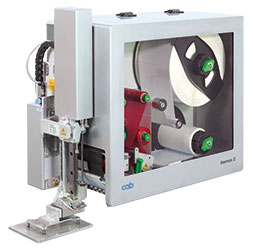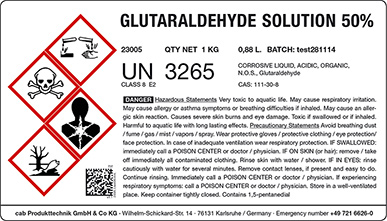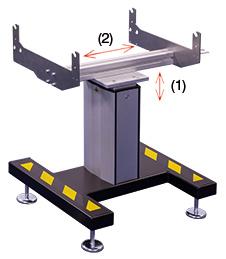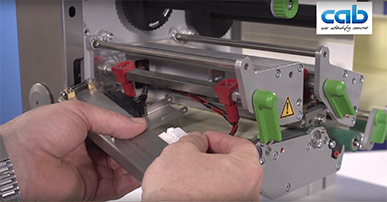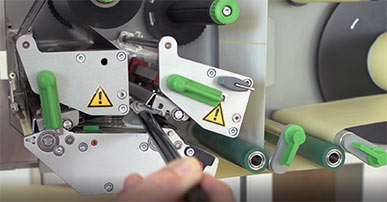Print and apply systems
Hermes C
for printing with two colors

Print labels with two colors and apply them in real time
Hermes C is the world's first system for printing labels with two colors and applying them right after. It has been designed in particular for applications according to GHS.
Integral retraction enables individual labels be printed and applied on demand without loss.
All shapes of containers can be labeled, such as bottles, cans, barrels, buckets, cardboard boxes or pallets.
A modular system provides solutions for any application.

- Designed for industrial operation
- Easy to install in production lines
- Interface-based access to ERP and process control systems
For the labeling of chemicals and hazardous substances GHS and REACH demand standardized pictograms. The directives apply worldwide. Hazard symbols, such as empty diamonds, are not permitted.
Hermes C enables individual labels be designed and printed.
cab supplies labels and ribbons for Hermes C applications, certified to BS5609/3, if required.
Sample label

" GHS demanded two-color printing. For us it was important that the bags and barrels are labeled directly in the line taking into account the product speed respectively the speed of the conveyor belt."
Daniel Jardot, General Manager of TFL France
Case study: At TFL various chemical containers are labeled with Hermes C systems
Learn more on Hermes C applicators
Video: Print and apply system Hermes C with stroke applicator
We show you features and benefits.
At TFL various chemical containers are labeled with Hermes C systems.
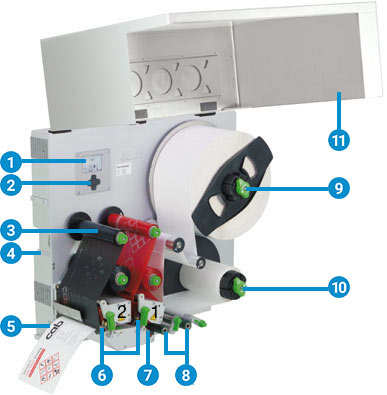 1 Graphic display
1 Graphic display
White backlighting enables good legibility. Depending on the installation, the display can be rotated in steps of 90°.
2 Navigator pad
In addition to the display, it enables simple menu control. The day-and-night design only features operable positions.
3 Ribbon retainer
Replacing a ribbon is no big deal thanks to three-part clamping axles.
4 Metal chassis
Resistance to torsion facilitates component assembly. Made of cast aluminum
5 Print positioning
It is implemented automatically after a new roll of labels has been inserted. Reference values remain intact even when a unit is switched off.
6 Print heads 1 and 2
Select pressing force according to the width of a label.
7 Automatic ribbon saving
Print head 1 is lifted along unprinted spots of a label and the ribbon is stopped while such labels are fed.
8 Pulling system
Ball-bearing transport rollers enable accurate print images.
9 Label unwinder
A swing arm and an integral brake enable labels be unwound at constant force.
10 Liner rewinder
Subsequent to all the labels been dispensed, the entire liner tape is rewound. Rolls can be removed easily on the basis of an expanding axle.
11 Cover
It can be assembled to prevent from dust or damage.
At TFL various chemical containers are labeled with Hermes C systems.
Stroke applicators with tamp or roll-on pad and vacuum belt applicators.
 Standard
Standard  Option
Option
| Label printer | Hermes C 6L/300-3 | |
|---|---|---|
| Print head | ||
| Method of printing | Thermal transfer | |
| Print resolution dpi | 300 | |
| Print speed up to mm/s | 125 | |
| Print width up to mm | 162.6 | |
| Material | ||
| Labels on rolls | Paper, plastics such as PET, PE, PP, PVC, PU, acrylate, PI | |
| Thickness / weight mm | 0.03 - 0.06 | |
| Width labels1) mm | 46 -176 | |
| Width liner mm | 50-180 | |
| Label height mm | 20-356 | |
| Material backfeed speed mm/s | 100 (default setting) | |
| Material backfeed distance mm | 115 | |
| Roll: outside diameter mm max. | 305 | |
| Roll: core diameter mm | 76 | |
| Roll: winding | outside or inside | |
| Ribbon | ||
| Color layer | outside or inside | |
| Roll Outside diameter mm max. | 80 | |
| Core diameter mm | 25 | |
| Variable ribbon length m max. | 450 | |
| Width2) mm max. | 165 | |
| Ribbon saver print head 1 |  |
|
| Internal rewinder | ||
| Outer diameter mm max. | 210 | |
| Core diameter mm | 76 | |
| Dimensions and weight | ||
| Height x depth x width mm | 550 x 630 x 320 | |
| Weight kg approx. | 30 | |
| Label sensor | ||
| Transmissive | detecting leading margins of a label and materials ending | |
| Distance to locating edge mm | 4-47 | |
| Electronics | ||
| Processor 32 bit clock rate MHz | 266 | |
| RAM MB | 64 | |
| IFFS MB Flash | 8 | |
| Slot for CompactFlash Type I |  |
|
| Battery for date and real time display / Data preserved if power turns off |  |
|
| Acoustic alarm in cases of errors |  |
|
| Interfaces | ||
| RS232C 1,200 to 230,400 baud/8 bit |  |
|
| USB 2.0 highspeed slave for PC |  |
|
| Ethernet 10/100 Mbit/s, LPD, RawIP printing, ftp printing, DHCP, HTTP, FTP, SMTP, SNMP, TIME, zeroconf, mDNS, SOAP |  |
|
| 2 USB master for plugging an external control panel, a keyboard, scanner, service key |  |
|
| Warning light |  |
|
| Digital I/O |  |
|
| Applicator |  |
|
| External e-stop |  |
|
| Compressed air main valve |  |
|
| Operating data | ||
| Voltage | 100-240 V ~ 50/60 Hz, PFC | |
| Consumption of power | < 10 W in standby / 100 W in typical operation / max. 165 W | |
| Temperature / humidity: operation | 5-40°C / 10-85% not condensing | |
| Temperature / humidity: storage | 0-60°C / 20-80% not condensing | |
| Temperature / humidity: transport | – 25-60°C / 20-80% not condensing | |
| Approvals | CE, FCC class A, ICES-3 | |
At TFL various chemical containers are labeled with Hermes C systems.
Stroke applicators with tamp or roll-on pad and vacuum belt applicators.
At TFL various chemical containers are labeled with Hermes C systems.
Stroke applicators with tamp or roll-on pad and vacuum belt applicators.
Video: Print and apply system Hermes C with stroke applicator
Powered by YouTube. See all cab videos: cab Channel auf YouTube.
Download video:
- Print and apply system Hermes C with stroke applicator (MPEG, 127,1 MB)
Case study: Hermes C at TFL France
At TFL various chemical containers are labeled with Hermes C systems
cab video tutorials Hermes C
Download players:
- For WMV: Windows Media Player
- For MPEG-4: VLC Player
At TFL various chemical containers are labeled with Hermes C systems.
Stroke applicators with tamp or roll-on pad and vacuum belt applicators.
Documentation
-
Catalogs
-
Title Format Version Last change Language Hermes C
PDF - 3.03 MB 01/2025 31/01/2025 English Overview Product Marking
PDF - 6.61 MB 05/2025 15/05/2025 English
-
-
Operation Manuals
-
Title Format Version Last change Language Operator's Manual Hermes C
PDF - 2.47 MB 03/2018 10/02/2023 English -
Other languages
-
Title Format Version Last change Language Gebruiksaanwijzing Hermes C
PDF - 2.82 MB 03/2018 21/12/2020 Nederlands Kezelési útmutató Hermes C címkenyomtató
PDF - 2.87 MB 03/2018 30/11/2020 Magyar Bedienungsanleitung Hermes C
PDF - 2.45 MB 03/2018 30/11/2020 Deutsch Instrucciones de uso Hermes C
PDF - 2.99 MB 03/2018 21/04/2023 Español Manuel d'utilisation Hermes C
PDF - 2.50 MB 03/2018 30/11/2020 Français
-
-
-
Interface Descriptions
-
Information on the interface type can be found on the original cab packaging, in the printer status report after installation or as a label next to the SUB-D connection.
Title Format Version Last change Language Interface Description Hermes+ / Hermes C
from SN 8670 up to SN 11802PDF - 613 KB 07/2016 06/02/2024 English Interface Description Hermes+ / Hermes C
from SN 11803PDF - 613 KB 11/2017 06/02/2024 English -
Other languages
-
Title Format Version Last change Language Description de l'interface Hermes+ / Hermes C
à partir du numéro de série 0011803PDF - 624 KB 11/2017 02/03/2021 Français Description de l'interface Hermes+ / Hermes C
du numéro de série 0008670 au numéro de série 0011802PDF - 623 KB 07/2016 07/12/2020 Français Schnittstellenbeschreibung Hermes+ / Hermes C
SN 8670 - 11802PDF - 619 KB 07/2016 07/12/2020 Deutsch Schnittstellenbeschreibung Hermes+ / Hermes C
ab SN 11803PDF - 619 KB 11/2017 07/12/2020 Deutsch
-
-
-
Configuration Manuals
-
Title Format Version Last change Language Configuration Manual cab Label Printers
PDF - 1.15 MB 09/2016 03/12/2020 English -
Other languages
-
Title Format Version Last change Language Konfigurationsanleitung cab-Etikettendrucker
PDF - 1.12 MB 09/2016 03/12/2020 Deutsch Manuel de configuration Imprimantes cab
Séries A+, Hermes+, Hermes C, Mach4, PX, XC, XD4PDF - 1.29 MB 09/2016 03/12/2020 Français
-
-
-
Programming
-
Title Format Version Last change Language Brief introduction to cab printer programming
PDF - 7.47 MB 04/2022 15/01/2025 English cab Download Converter (download.exe)
Converts image, font and database files into the JScript download data format.
Install MS Visual C++ 2010 Redistributable if not available on your system.ZIP - 9 KB 2.3 25/10/2024 – Connecting cab printing systems to SAP®
CompendiumPDF - 4.45 MB 01/2025 11/02/2025 English Programming Manual abc Basic Compiler
for cab printersPDF - 755 KB 11/2024 29/11/2024 English Programming Manual JScript
for SQUIX, MACH 4S, EOS2, EOS5, XC Q, XD Q, HERMES Q, PX Q, AXON1, AXON 2, A+, HERMES+, A-Series, EOS1/4, MACH4, XD, XCPDF - 4.30 MB 05/2025 23/05/2025 English Webservices ASPC
ASP.net C#PDF - 617 KB 1.4 27/07/2017 English Webservices ASPVB
ASP.net VBPDF - 577 KB 1.4 27/07/2017 English Webservices general
PDF - 267 KB 1.4 27/07/2017 English Webservices NetBeans
Java NetbeansPDF - 649 KB 1.4 27/07/2017 English -
Other languages
-
Title Format Version Last change Language Anbindung von cab Drucksystemen an SAP®
KompendiumPDF - 4.55 MB 01/2025 11/02/2025 Deutsch Connexion des imprimantes cab avec les systèmes SAP®
PDF - 50 KB 07/2015 01/03/2023 Français Kurze Einführung in die cab Druckerprogrammierung
PDF - 7.50 MB 04/2022 12/04/2022 Deutsch
-
-
-
Service Manuals
-
Title Format Version Last change Language Service Manual Hermes C
PDF - 5.40 MB 03/2018 10/02/2023 English -
Other languages
-
Title Format Version Last change Language Serviceanleitung Hermes C
PDF - 5.38 MB 03/2018 07/12/2020 Deutsch
-
-
-
Spare Parts
-
Title Format Version Last change Language Spare Parts List Hermes C
PDF - 1.85 MB 03/2025 20/03/2025 English -
Other languages
-
Title Format Version Last change Language Ersatzteilliste Hermes C
PDF - 1.90 MB 03/2025 20/03/2025 Deutsch
-
-
-
cab Video Tutorials
-
Title Format Version Last change Language How to clean and replace printheads of the Hermes C?
– – 08/04/2024 English
-
-
Manuals Accessories
-
Title Format Version Last change Language Present Sensor PS11 - Assembly Insctructions
PDF - 336 KB 03/2016 10/02/2023 English Bracket - Mounting Instructions
PDF - 256 KB 10/2015 10/02/2023 English Cover - Mounting Instructions
PDF - 230 KB 10/2015 07/12/2020 English Floor Stand 1622 Hermes C - Operator's Manual
PDF - 1.06 MB 10/2015 10/02/2023 English -
Other languages
-
Title Format Version Last change Language Bodenstativ 1622 Hermes C - Bedienungsanleitung
PDF - 1.06 MB 10/2015 07/12/2020 Deutsch Bügel für Hermes C - Montageanleitung
PDF - 261 KB 10/2015 07/12/2020 Deutsch Deckel für Hermes+ / Deckel für Hermes C - Montageanleitung
PDF - 231 KB 10/2015 07/12/2020 Deutsch Notice de montage capot
PDF - 244 KB 10/2015 07/12/2020 Français Notice de montage cintre de fixation
PDF - 152 KB 10/2015 07/12/2020 Français Notice de montage interface de pré-décollement PS11
PDF - 363 KB 03/2016 07/12/2020 Français Spendelichtschranke PS11 - Montageanleitung
PDF - 338 KB 03/2016 07/12/2020 Deutsch
-
-
-
EU Declarations of Conformity - Accessories
-
Title Format Version Last change Language Present Sensor PS11 - EU Declaration of Conformity
PDF - 115 KB 03/2016 07/12/2020 English -
Other languages
-
Title Format Version Last change Language Interface de pré-décollement PS11 - Déclaration UE de conformité
PDF - 134 KB 03/2016 07/12/2020 Français Spendelichtschranke PS11 - EU-Konformitätserklärung
PDF - 116 KB 03/2016 07/12/2020 Deutsch
-
-
-
Case study
-
Title Format Version Last change Language At TFL various chemical containers are labeled with Hermes C systems
PDF - 2.99 MB 06/2016 25/08/2022 English
-
-
Safety data sheets
-
Title Format Version Last change Language Safety Data Sheet Special Cleaner for Glass and Plastic GR1N
PDF - 65 KB 08/2017 23/10/2024 English Safety Data Sheet Special Rubber Cleaner WR1
PDF - 76 KB 12/2017 23/10/2024 English -
Other languages
-
Title Format Version Last change Language Sicherheitsdatenblatt Spezial Glasreiniger und Kunststoffreiniger GR1N
PDF - 156 KB 06/2017 25/08/2022 Deutsch Sicherheitsdatenblatt Spezial-Gummiwalzen-Reiniger WR1
PDF - 173 KB 06/2017 25/08/2022 Deutsch
-
-
3D CAD models
The files are provided in STEP format, which requires CAD software. Follow this link to download a free STP Viewer: VariCAD Viewer (External website).
Select the desired model and click on the link. A short registration follows. cab will handle your personal information as described in our Privacy statement. This information will not be accessible to any third party for marketing purposes. You will receive an email with an activation link and you can download the models.
You need Adobe Reader to view the PDF-files. Download current version of Adobe Reader
Well-trained cab service engineers worldwide support in the maintenance and repair of the devices.
Here you can download firmware, drivers and software. Documentation on label software, printers programming and administration as well as integration of cab printers into SAP systems:
Label software
Software & Drivers
-
Firmware
-
Title Format Version Last change Language cabFirmwareUpdater
Windows 32 & 64 bit (starting from Vista)ZIP - 21.75 MB 3.12.0.0 26/03/2025 – Firmware X2
Firmware MACH4, A+, XD4, XC, Hermes+, Hermes C, PXZIP - 2.38 MB 3.53 09/05/2023 – Release Notes Firmware X2
Firmware MACH4, A+, XD4, XC, Hermes+, Hermes C, PX TXT - 14 KB
TXT - 14 KB
3.32 - 3.53 09/05/2023 – Thai Font
min. Firmware Version 3.11ZIP - 811 KB – 02/02/2021 –
-
-
Firmware periphery
-
Title Format Version Last change Language cabFirmwareUpdater
Windows 32 & 64 bit (starting from Vista)ZIP - 21.75 MB 3.12.0.0 26/03/2025 –
-
-
Drivers
-
Title Format Version Last change Language cab Windows Driver ARCHIV
Vista, Windows 7, Windows 8, Windows 8.1, Windows 10, Windows Server 2008, 2008 R2, 2012, 2012 R2, 2016, 2019 - 32/64 Bit CERTIFIEDZIP - 9.37 MB 5.3.03 21/02/2024 – cab Windows Driver NEW
Windows 10, Windows 11, Windows Server 2016, Windows Server 2019, Windows Server 2022 - 64Bit, requires Visual C++ 2022ZIP - 24.01 MB 1.4.1.0 24/03/2025 – cab Windows Driver NEW Release Notes
PDF - 120 KB 1.2.1.20 - 1.4.1.0 24/03/2025 –
-
-
Software
-
Title Format Version Last change Language cab Download Converter (download.exe)
Converts image, font and database files into the JScript download data format.
Install MS Visual C++ 2010 Redistributable if not available on your system.ZIP - 9 KB 2.3 25/10/2024 – cablabel S3 Demo (Free)
Windows Vista, 7, 8, 10, 11, Server 2008, 2008 R2, 2012, 2012 R2, 2016, 2019, 2022ZIP - 51.42 MB 1.4.0.9 30/06/2025 – cablabel S3 Lite (Free)
Windows Vista, 7, 8, 10, 11, Server 2008, 2008 R2, 2012, 2012 R2, 2016, 2019, 2022ZIP - 68.19 MB 1.4.0.9 26/11/2024 – cablabel S3 Print
Windows Vista, 7, 8, 10, 11, Server 2008, 2008 R2, 2012, 2012 R2, 2016, 2019, 2022ZIP - 57.82 MB 1.4.0.9 30/06/2025 – cablabel S3 Pro
Windows Vista, 7, 8, 10, 11, Server 2008, 2008 R2, 2012, 2012 R2, 2016, 2019, 2022ZIP - 68.64 MB 1.4.0.9 30/06/2025 – Database Connector
Windows 32 & 64 bitZIP - 10.93 MB 4.3.0.1 25/10/2024 – LogService
for Database ConnectorZIP - 4.15 MB 1.7.1.0 25/10/2024 – -
Other languages
-
Title Format Version Last change Language cab Database Connector - old -
Replaced by „Database Connector“ and „LogService”ZIP - 1.69 MB 4.2 08/08/2022 – Network Manager
JRE 6 - 8 requiredZIP - 2.35 MB 3.3.0 30/01/2025 –
-
-
You need Adobe Reader to view the PDF-files. Download current version of Adobe Reader