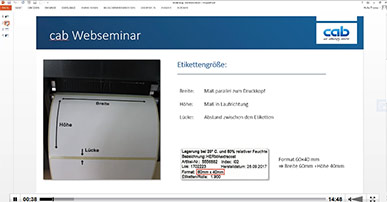Label software
cablabel S3
Opens the full potential of cab devices

News in cablabel S3 blog
Keep up-to-date: all updates, tips and tricks on our label software. Directly from the developers.
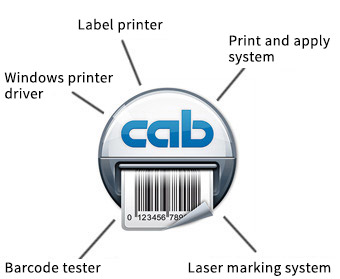
Design, print, administrate
cablabel S3 opens up the full potential of cab devices. Defining a label is first. Modular design adapts cablabel S3 to requirements step by step. Plug-ins are embedded.
Native JScript programming, for example, is supported by the JScript Viewer. The designer user interface and JScript codes synchronize in real time. Optional features can be integrated, such as the Database Connector or barcode verifiers.
cablabel S3 Viewer
cablabel S3 Viewer previews a label in the Windows Explorer. The Viewer may support for example in approval processes,
as well with supplier requirements. Free download at Software/Drivers
cablabel S3 Lite
cablabel S3 Lite allows for managing all cab printers, creating and printing simple labels.
Fixed data blocks, barcodes or images may be inserted, counters and prompts be managed for stand-alone operation. Free download at Software/Drivers
cablabel S3 Demo
cablabel S3 Demo enables installing and testing cablabel S3 Pro software for free for a maximum of 30 days
(JScript viewer is excluded, stand-alone mode is not supported). Printing is limited for testing.
Download cablabel S3 Demo and request activation code
cablabel S3 Pro
cablabel S3 Pro is the most comprehensive version of the software. It is possible to create labels for the professional industrial sector and develop your own label printing solutions, to add all kinds of texts, barcodes or images, whether fixed or variable. Date and time, advanced counters and prompts, mathematical or logical formulas may be as well inserted. Data maybe based also on a database compatible with ODBC/OLEDB. cablabel S3 Pro helps with creating labels compliant to international business-specific regulations such as GHS, allergens, etc.
Special features such as the Database Connector or barcode verification can be integrated as intended. Thanks to the availability of Windows drivers, cablabel S3 Pro manages printing on any type of printer.
cablabel S3 Pro can be provided for use on a single or on multiple workstations and requires software activation.
cablabel S3 Print
cablabel S3 Print has been developed for operators in manufacture or warehouse. Labels created with cablabel S3 Lite or cablabel S3 Pro software can be accessed and printed. The simplified user interface provides only functions necessary for label printing. Labels selected from a list are displayed for visual control. Then you enter variable data and the quantity to be printed. Your work is simplified, sources of errors are reduced.
There are three ways to access a label:
- Manually (Standard mode)
- By dialog box (AutoLabel mode)
- Automatically (AutoFile mode)
Printer settings may be as well loaded from a database, such are
- printing quantities,
- selections of printers,
- warning messages.
A "Print Configurator" is delivered with each cablabel S3 Print version.
Further notes on this in the documentation.
Video: cablabel S3
cablabel S3 - the new labeling software - made by cab. Features and benefits.
The online tutorials for the label software cablabel S3 are presented by Heike Thoma, cab Support.

- Date formats, mathematical and logic functions are provided by the intuitive user interface.
1 Toolbar
to create different label objects
2 Tabs
to quickly switch from one label design to another
3 Layers
to administrate different label objects
4 Designer
to simplify layout and display a label in WYSIWYG mode
5 Printer spooler
to monitor all print jobs and states of a printer
6 Drivers
to manage settings and the interaction with devices
Supported functions
cablabel S3 unites features like native programming and database connectivity.

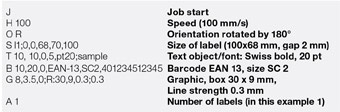 JScript
JScript
cab printers embed JScript language. As for the import/export of JScript files, cablabel S3 supports native functions. Download free manuals on
Brief introduction to cab printer programming (PDF; 7.5 MB)
Programming manual cab label printers (PDF; 8.5 MB)
![]()
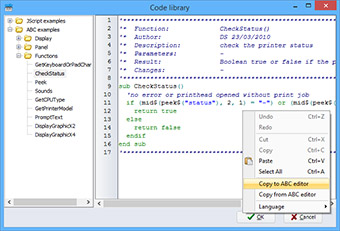 abc Basic Compiler
abc Basic Compiler
Integral to the firmware, abc in addition to JScript enables advanced programming before data are edited for printout. For example, external printer languages can be replaced without intervening in a print job in progress. cablabel S3 enables for integrating required components to the program when designing a label.
Programming Manual abc Basic Compiler (PDF; 2MB)
![]() Database Connector
Database Connector
Printers in a network may access data
from a ODBC/OLEDB database and print it on labels. Data can be rewritten to a database while print jobs are in progress. Providing the Database Connector integral to cablabel S3 allows for connecting to a database comfortably when designing a label.
Printer Vendor Program
cab as a member of SAP Printer-Vendor-Programm developed a replace method for controlling cab printers from SAP R/3 using SAPScript. Only variable data are sent by a host system to a printer. They add on the printer to local images and fonts (IFFS, memory card, etc.). cablabel S3 allows for c reating replace files related to a label design.
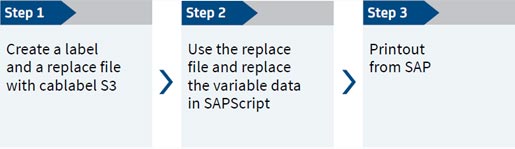
SAP and associated logos are trademarks or registered trademarks of SAP SE.
Designer
You design a label. The display corresponds to its printing (WYSIWYG). You define texts, graphics, barcodes and insert variable data in date prompts or counters, maybe using a database connected. You adapt the design to your print requirements using formulas, string formatting or logical commands. Layers allow managing a label. For example, you assign a barcode to several layers and assign a resolution to each layer. By this, a barcode is automatically printed in the correct resolution. Activating or locking a layer requires only a single click.
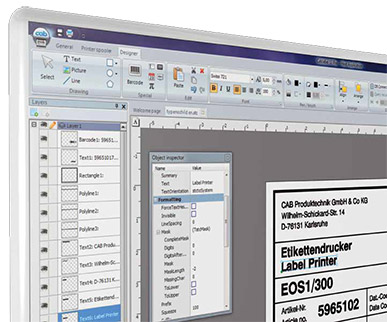
Hardware management
You install the required device drivers or adjust the settings and the interaction with devices connected.
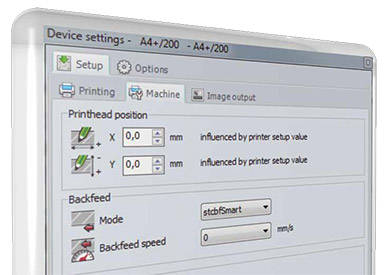
Printer spooler
It monitors all printers and displays their states. Print jobs are saved if interrupted, new ones are added automatically.
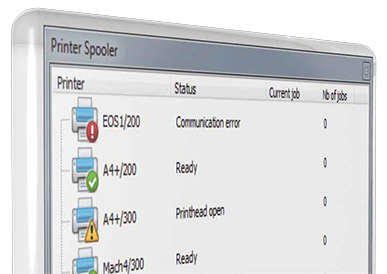
The online tutorials for the label software cablabel S3 are presented by Heike Thoma, cab Support.
| Features | Lite | Pro | |
|---|---|---|---|
| General | |||
| Operating system | Microsoft Windows 32/64 bit1) | ||
| Editions | Vista, 7, 8, 8.1, 10, 11 Server 2008, 2008 R2, 2012, 2012 R2, 2016, 2019, 2022 |
||
| Processor | 2 GHz or higher | ||
| RAM | 1 GB (depending on the operating system) | ||
| Memory required | 500 MB | ||
| Minimum resolution | 1280 x 1024 | ||
| Supported languages | CS/DE/EN/ES/FR/IT/KO/PL/RU/ZH | ||
| Label design |  |
 |
- |
| Label printing |  |
 |
 |
| Features | |||
| cab standard label templates |  |
 |
- |
| Layer management |  |
 |
- |
| TrueType fonts |  |
 |
 |
| Unicode |  |
 |
 |
| WYSIWYG |  |
 |
 |
| User interface with wizards |  |
 |
- |
| Text alignment |  |
 |
- |
| Multi-line text (paragraphs) adapted line pitch |  |
 |
 |
| adapted to widths and hyphenation according to a language | - |  |
 |
| Mixed styles within an input box | - |  |
 |
| Background image or color |  |
 |
 |
| Prompts free |  |
 |
 |
| Prompts input mask, list of choices, compounds provided | - |  |
 |
| Dates and times with offsets and format helpers | - |  |
 |
| Counters simple (numeric, steps of ± 1) |  |
 |
 |
| Counters advanced (numeric, alphabetic, alphanumeric, hex, incremented and free frequency) | - |  |
 |
| Calculation and formatting formulas, information variables | - |  |
 |
| Management of abc interpreter and code library | - |  |
- |
| Viewing and interacting with the printer display2) |  |
 |
 |
| Viewing JScript code | - |  |
- |
| Barcodes | |||
| Linear | Interleaved 2/5, Codabar, Code 39, Code 93, Code 128, DBP, EAN 8, JAN 8, EAN 13, JAN 13, EAN/UPC AddOn 2, EAN/UPC AddOn 5, FIM, HIBC, ITF 14/SCC 14, MSI, Plessey, Postnet, PZN, UPC A, E, E0 | ||
| Composite | Codablock F, RSS14, GS1 Databar Expanded | ||
| 2D | Aztec, Datamatrix, DotCode, Maxicode, MicroPDF417, Micro QR, PDF417, QR | ||
| Wizard provided | - | EAN 18, GS1-128, GS1 Datamatrix, Datamatrix (FACT), PDF417 (FACT), QR |
|
| Verification of printing3) | - |  |
 |
| Databases | |||
| OLEDB, ODBC, ASCII | - |  |
 4) 4) |
| SQLite | - |  |
 4) 4) |
| Database Connector | - |  |
 4) 4) |
| Abfrageeditor | - |  |
- |
| Mehrere Tabellen und Datenbanken | - |  |
 4) 4) |
| Import/export | |||
| Graphic import Raster (bmp, emf, gif, ico, img, jpg, pcx, png, tif, wmf) |  |
 |
- |
| Graphic import Vector (dwg, dxf, hpgl, plt, svg) | - |  |
- |
| Print to file | - |  |
- |
| Label export to png | - |  |
- |
| Label export to PDF | - |  |
- |
| Import of JScript files (lbl) | - |  |
- |
| Printing | |||
| Interfaces | seriell, parallel, USB, Ethernet | ||
| Number of native printers | unlimited | ||
| Printer spooler |  |
 |
 |
| Bidirectional interaction |  |
 |
 |
| Stand-alone mode |  |
 |
 |
| Windows drivers | - |  |
 |
The online tutorials for the label software cablabel S3 are presented by Heike Thoma, cab Support.
cablabel S3 - the new labeling software - made by cab
Powered by YouTube. See all cab videos: cab Channel auf YouTube.
Other formats
- cablabel S3 - the new labeling software - made by cab (WMV, 95,8 MB)
- cablabel S3 - the new labeling software - made by cab (MPEG-4, 82 MB)
Download players:
- For WMV: Windows Media Player
- For MPEG-4: VLC Player
Video tutorials cablabel S3
Overview
Insert an Excel file into the label
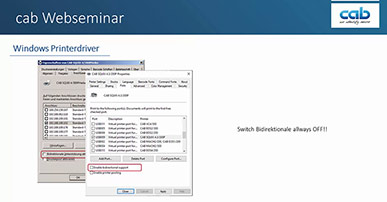 Play
Play
Internal printer driver
The online tutorials for the label software cablabel S3 are presented by Heike Thoma, cab Support.
You need to reinstall cablabel S3?
Request for reactivation of cablabel S3 Pro / cablabel S3 Print
Documentation
-
Catalogs
-
Title Format Version Last change Language cablabel S3
PDF - 2.51 MB 01/2025 31/01/2025 English Overview Product Marking
PDF - 6.61 MB 07/2025 11/07/2025 English
-
-
Operation Manuals
-
Title Format Version Last change Language Operator's Manual cablabel S3
PDF - 5.85 MB 10/2024 26/11/2024 English Operator's Manual cablabel S3 Print
PDF - 4.21 MB 04/2022 02/08/2023 English -
Other languages
-
Title Format Version Last change Language Bedienungsanleitung cablabel S3
PDF - 5.94 MB 10/2024 26/11/2024 Deutsch Bedienungsanleitung cablabel S3 Print
PDF - 4.32 MB 04/2022 02/08/2023 Deutsch Istruzioni per l'uso cablabel S3
PDF - 5.95 MB 10/2024 26/11/2024 Italiano Manual de instrucciones cablabel S3
PDF - 5.99 MB 10/2024 26/11/2024 Español Manuel d'utilisation cablabel S3
PDF - 5.93 MB 10/2024 26/11/2024 Français Manuel d'utilisation cablabel S3 Print
PDF - 4.35 MB 04/2022 02/08/2023 Français
-
-
-
Configuration Manuals
-
Title Format Version Last change Language Configuration of cab printers for use with cablabel S3
PDF - 1.29 MB 04/2015 15/12/2020 English Installation and configuration of a printer connected to USB
PDF - 1.82 MB 04/2016 15/12/2020 English Installation and configuration of a printer connected to the network
PDF - 2.17 MB 11/2017 15/12/2020 English -
Other languages
-
Title Format Version Last change Language Configuration des imprimantes cab pour l’utilisation avec cablabel S3
PDF - 1.26 MB 04/2015 15/12/2020 Français Installation et paramétrage d’une imprimante connectée en USB
PDF - 1.81 MB 04/2016 15/12/2020 Français Installation et paramétrage d’une imprimante reliée au réseau
PDF - 2.24 MB 11/2017 15/12/2020 Français Installation und Konfiguration eines netzwerkverbundenen Druckers
PDF - 2.25 MB 11/2017 15/12/2020 Deutsch Installation und Konfiguration eines USB-angeschlossenen Druckers
PDF - 1.89 MB 04/2016 15/12/2020 Deutsch
-
-
-
Programming
-
Title Format Version Last change Language Agreement on the Conversion of Label Data in cablabel S3 Format
– – 15/12/2020 English -
Other languages
-
Title Format Version Last change Language Accord de conversion des étiquettes au format cablabel S3
– – 15/12/2020 Français Vereinbarung über die Konvertierung von Etikettendaten in cablabel S3 Format
– – 15/12/2020 Deutsch
-
-
-
cab Video Tutorials
-
Title Format Version Last change Language Insert an Excel file
cab video tutorial– – 28/07/2021 English Label set up
cab video tutorial– – 28/07/2021 English
-
-
License terms
-
Title Format Version Last change Language License terms for cablabel S3 Lite
PDF - 259 KB – 17/12/2020 English License terms for cablabel S3 Pro and cablabel S3 Print
PDF - 256 KB – 17/12/2020 English -
Other languages
-
Title Format Version Last change Language Contrat de Licence du logiciel cablabel S3 Lite
PDF - 148 KB – 17/12/2020 Français Contrat de Licence du logiciel cablabel S3 Pro / Print
PDF - 153 KB – 17/12/2020 Français Lizenzbestimmungen für Software cablabel S3 Lite
PDF - 237 KB – 17/12/2020 Deutsch Lizenzbestimmungen für Software cablabel S3 Pro und cablabel S3 Print
PDF - 236 KB – 17/12/2020 Deutsch
-
-
You need Adobe Reader to view the PDF-files. Download current version of Adobe Reader
The online tutorials for the label software cablabel S3 are presented by Heike Thoma, cab Support.
You need to reinstall cablabel S3?
Request for reactivation of cablabel S3 Pro / cablabel S3 Print
Software & Drivers
-
Software
-
Title Format Version Last change Language cablabel S3 Lite (Free)
Windows Vista, 7, 8, 10, 11, Server 2008, 2008 R2, 2012, 2012 R2, 2016, 2019, 2022ZIP - 69.78 MB 1.4.0.10 11/07/2025 – cablabel S3 Demo (Free)
Windows Vista, 7, 8, 10, 11, Server 2008, 2008 R2, 2012, 2012 R2, 2016, 2019, 2022ZIP - 51.42 MB 1.4.0.10 11/07/2025 – cablabel S3 Pro
Windows Vista, 7, 8, 10, 11, Server 2008, 2008 R2, 2012, 2012 R2, 2016, 2019, 2022ZIP - 86.77 MB 1.4.0.10 11/07/2025 – cablabel S3 Print
Windows Vista, 7, 8, 10, 11, Server 2008, 2008 R2, 2012, 2012 R2, 2016, 2019, 2022ZIP - 75.95 MB 1.4.0.10 11/07/2025 – cablabel S3 Viewer (Free)
Displays stc, img and svg files in Windows Explorer (Windows Vista and above)ZIP - 1.41 MB 1.1 25/10/2024 – Release Notes cablabel S3
 TXT - 21 KB
TXT - 21 KB
1.2.0.1 - 1.4.0.10 11/07/2025 English
-
-
Tools
-
Title Format Version Last change Language Label Converter
Pre 1.0.6.0 labels converter for non latin languages (ISO 8859-1 or Latin-1)ZIP - 1.35 MB 1.0 19/07/2023 – Notes for Label Converter
 TXT - 7 KB
TXT - 7 KB
1.0 30/05/2016 English/Deutsch/Français
-
-
Other
-
Title Format Version Last change Language Request for reactivation of cablabel S3 Pro / cablabel S3 Print
– – 26/02/2018 English
-
You need Adobe Reader to view the PDF-files. Download current version of Adobe Reader