標籤編輯軟體
cablabel S3
開發 cab 設備所有的潛力

News in cablabel S3 blog
Keep up-to-date: all updates, tips and tricks on our label software. Directly from the developers.
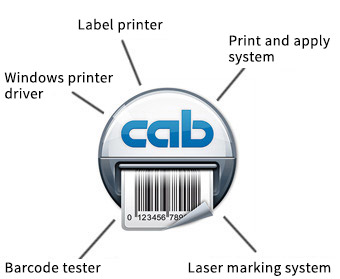
設計、列印、監控
cablabel S3 開發了 cab 設備所有的潛力。最重要的是標籤設計這部份。透過模組設計 cablabel S3 能夠依照需求做細部的修改。
JScript 檢視器這類外掛程式嵌入於 cablabel S3 用以支援 JScript 原生語言等功能。設計介面及 JScript 指令集與實際時間同步。cablabel S3 可以整合資料庫連接器或條碼掃描槍這類特殊功能。
cablabel S3 Viewer 檢視版
cablabel S3 Viewer 檢視版可在 Windows 檔案總管中預覽標籤。Viewer 檢視版可支援核准程序或供應商的需求。
Viewer 檢視版可至軟體與驅動程式免費下載。
cablabel S3 Lite 入門版
cablabel S3 Lite 入門版可管理所有的 cab 條碼印表機,可建立並列印簡單的標籤物件。
使用 Lite 入門版可插入固定的文字欄位、條碼及圖案。單機模式可管理計數器及輸入欄位的操作。Lite 入門版可至軟體與驅動程式免費下載。
cablabel S3 Demo 展示版
cablabel S3 Demo 展示版安裝後最多可免費試用 30 天,可用來測試 cablabel S3 Pro 專業版的功能
( JScript 檢視器除外,且不支援單機模式 )。列印僅限於測試用途。
cablabel S3 Pro 專業版
cablabel S3 Pro 專業版為本軟體用途最廣泛的版本。Pro 專業版符合專業工業領域對標籤的要求,可開發出標籤列印的客製化解決方案。使用者可自行添加所有類型的文字、條碼或圖案 ( 無論是固定或可變的內容 ),也可以插入日期及時間、進階計數器及輸入欄位甚至是數學或邏輯公式。資料也可以從 ODBC/OLEDB 兼容資料庫取得。可藉由 cablabel S3 Pro 專業版建立符合 GHS、過敏原等全球通用特殊規範的標籤物件。
資料庫連接器或條碼驗證這類特殊功能可依照需求整合。由於 Windows 驅動程式具備可用性,cablabel S3 Pro 專業版可管理所有條碼印表機機型的列印工作。
cablabel S3 Pro 專業版適用於單一或多個工作站並需要啟動軟體。
cablabel S3 Print 列印版
cablabel S3 Print 列印版專為工廠作業員或倉管人員所設計。Print 列印版可以開啟及列印由 cablabel S3 Lite 入門版或 Pro 專業版建立的標籤檔案。簡化的使用者介面僅提供用於標籤列印的必要功能。可從選單中選擇標籤物件,選擇後可以看到螢幕顯示的標籤圖層,接著可輸入可變資料及列印張數。這些步驟簡化了列印工作,出現的錯誤因而減少。
開啟標籤圖層有三種方式:
- 手動 ( 標準模式 )
- 透過對話框 ( 自動標籤模式 )
- 自動 ( 自動檔案模式 )
列印設定可同樣從資料庫自動讀取,例如:
- 列印張數
- 選擇條碼印表機
- 警告訊息
所有 cablabel S3 Print 列印版都附有「列印組態」。

- 直覺的操作介面提供各種不同的日期格式、數學及邏輯功能。
1 工具列
可建立不同的標籤物件。
2 頁籤
可在不同的標籤檔案之間快速切換。
3 圖層
可管理不同的標籤物件。
4 設計介面
標籤透過 WYSIWYG 使用者介面顯示簡化後的設計。
5 列印後台處理程序
用來監控列印排程並顯示列印狀態。
6 驅動程式
可控制系統設定並與硬體設備進行通訊。
支援功能
cablabel S3 能結合許多功能,如原生編寫和資料庫連接。

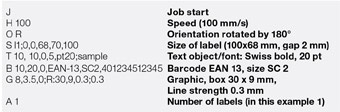 JScript
JScript
cab 為了控制條碼印表機開發出內嵌的程式語言 JScript。cablabel S3 支援用於匯入 / 匯出 JScript 檔案的原生功能。免費下載手冊:
Brief introduction to cab printer programming (PDF; 7.5 MB)
Programming manual cab label printers (PDF; 8.5 MB)
![]()
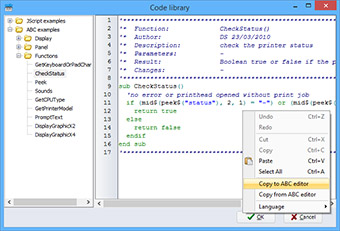 abc Basic 編譯程式
abc Basic 編譯程式
除了程式語言 JScript,abc Basic 編譯程式作為整合程式集的軟體能讓條碼印表機在傳送列印前多一道檔案編程的處理。其中一個範例是不須中斷進行中的印表機工作便能夠替用其他的印表機語言。使用 cablabel S3 可以整合程式必需的元件來設計標籤。
Programming Manual abc Basic Compiler (PDF; 2MB)
![]() 資料庫連接器
資料庫連接器
條碼印表機透過網路連線能夠直接擷取來自中央
ODBC- 或 OLEDB- 兼容資料庫的檔案並列印成標籤。列印時條碼印表機可以修改資料庫的檔案。透過與資料庫連接器的整合,使用 cablabel S3 設計標籤時可以方便地連接資料庫。
條碼印表機供應商計畫
在 「SAP 條碼印表機供應商計畫」 中,作為 SAP 合作夥伴的 cab 為了方便使用 SAP R/3 的 SAPScript 程式語言操作 cab 條碼印表機而開發出「轉檔方案」。在此方案中主機只需發送可變資料到條碼印表機。先前下載至永久存放區 ( 內部記憶體系統、記憶卡等... ) 的圖檔及字型檔合併為一體。使用 cablabel S3 可以直接建立用於標籤圖層的替代檔案。
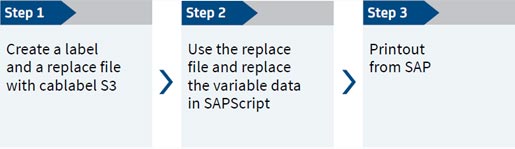
SAP 及其所屬標誌為 SAP SE 的註冊商標。
設計介面
設計標籤時,介面顯示的內容與列印的結果一致 ( 所見即所得 )。可配置文字、圖案、條碼並在日期欄位、計數器或藉由資料庫連結置入可變資料。使用公式、格式化字串或邏輯運算指令可調整設計以符合列印需求。可使用圖層管理標籤。舉例來說,可以將條碼配置於複數圖層並指定每一個圖層的解析度。如此一來,列印條碼時會自動套用正確的解析度。點擊即可啟動或鎖定圖層。
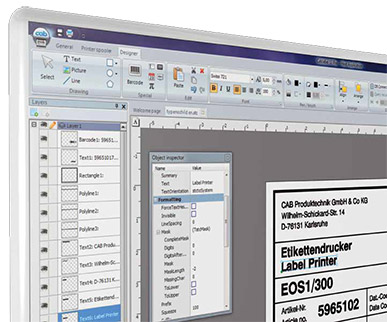
硬體管理
使用硬體管理介面您可以安裝需要的設備驅動程式或調整已連接設備的設定及通訊。
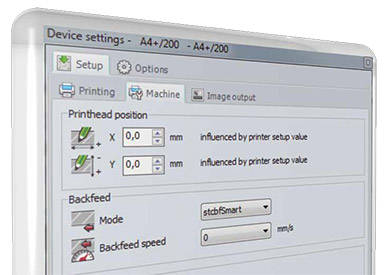
條碼印表機後台
後台可監控所有的條碼印表機並顯示設備的狀態。後台能儲存中斷的列印工作,並可自動新增列印工作至佇列。
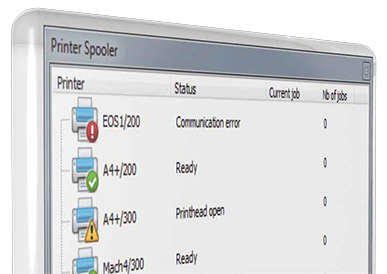
| 特色 | Lite | Pro | |
|---|---|---|---|
| 一般 | |||
| 作業系統 | 微軟 Windows 32/64 位元1) | ||
| 版本 | Vista, 7, 8, 8.1, 10, 11 Server 2008, 2008 R2, 2012, 2012 R2, 2016, 2019, 2022 |
||
| 處理器 | 2 GHz 或更高 | ||
| RAM | 1 GB ( 依據操作系統而定 ) | ||
| 記憶體需求 | 500 MB | ||
| 最小解析度 | 1280 x 1024 | ||
| 支援語言 | CS/DE/EN/ES/FR/IT/KO/PL/RU/ZH | ||
| 標籤設計 |  |
 |
- |
| 標籤列印 |  |
 |
 |
| 功能 | |||
| cab 標準標籤格式 |  |
 |
- |
| 圖層管理 |  |
 |
- |
| 全真字型 |  |
 |
 |
| 支援 Unicode |  |
 |
 |
| WYSIWYG 設計介面 ( 所見即所得 ) |  |
 |
 |
| 搭配精靈引導的使用者介面 |  |
 |
- |
| 文字對齊 |  |
 |
- |
| 多行文字 ( 段落 ) 調整間距 |  |
 |
 |
| 多行文字 ( 段落 ) 依據語言調整寬度及斷字 | - |  |
 |
| 適用混合輸入模式的文字欄位 | - |  |
 |
| 背景圖片或顏色 |  |
 |
 |
| 輸入欄位 無限制 |  |
 |
 |
| 輸入欄位 支援輸入遮罩、選單、複合詞 | - |  |
 |
| 調整日期及時間 | - |  |
 |
| 計數器 基本 ( 數值,單位為 ± 1 ) |  |
 |
 |
| 計數器 進階 ( 數值、字母、任何字元、十六進位、遞增及自由頻率 ) | - |  |
 |
| 計算及格式化公式、訊息變數 | - |  |
 |
| abc 編譯程式及程式碼庫管理 | - |  |
- |
| 條碼印表機螢幕的顯示及操作2) |  |
 |
 |
| 顯示 JScript 程式碼 | - |  |
- |
| 條碼 | |||
| 一維條碼 | Interleaved 2/5, Codabar, Code 39, Code 93, Code 128, DBP, EAN 8, JAN 8, EAN 13, JAN 13, EAN/UPC AddOn 2, EAN/UPC AddOn 5, FIM, HIBC, ITF 14/SCC 14, MSI, Plessey, Postnet, PZN, UPC A, E, E0 | ||
| 複合類型 | Codablock F, RSS14, GS1 Databar Expanded | ||
| 二維條碼 | Aztec, Datamatrix, DotCode, Maxicode, MicroPDF417, Micro QR, PDF417, QR | ||
| 搭配條碼精靈 | - | EAN 18, GS1-128, GS1 Datamatrix, Datamatrix (FACT), PDF417 (FACT), QR |
|
| 列印後進行驗證3) | - |  |
 |
| 資料庫 | |||
| OLEDB, ODBC, ASCII | - |  |
 4) 4) |
| SQLite | - |  |
 4) 4) |
| 資料庫連接器 | - |  |
 4) 4) |
| 查詢編輯器 | - |  |
- |
| 多重表格及資料庫 | - |  |
 4) 4) |
| 匯入 / 匯出 | |||
| 匯入圖檔 點陣圖 (bmp, emf, gif, ico, img, jpg, pcx, png, tif, wmf) |  |
 |
- |
| 匯入圖檔 向量圖 (dwg, dxf, hpgl, plt, svg) | - |  |
- |
| 列印至檔案 | - |  |
- |
| 標籤以 PNG 檔匯出 | - |  |
- |
| 標籤以 PDF 檔匯出 | - |  |
- |
| 匯入 JScript 檔 (lbl) | - |  |
- |
| 列印 | |||
| 傳輸介面 | 序列埠, 並列埠, USB, 乙太網路 | ||
| 已連接的條碼印表機數量 | 無限制 | ||
| 條碼印表機佇列 |  |
 |
 |
| 雙向通訊 |  |
 |
 |
| 單機模式 |  |
 |
 |
| Windows 條碼印表機驅動程式 | - |  |
 |
手冊文件
-
產品目錄
-
名稱 格式 版本 上次更新 語言 標籤編輯軟體 cablabel S3
PDF - 2.81 MB 01/2025 2025/02/14 繁體字 識別產品全目錄
PDF - 7.67 MB 07/2025 2025/07/14 繁體字
-
-
操作手冊
-
名稱 格式 版本 上次更新 語言 Operator's Manual cablabel S3
PDF - 5.85 MB 10/2024 2024/11/26 English
-
讀取PDF檔案前請先下載Adobe Reader。 請於此下載Adobe Reader
軟體與驅動程式
-
軟體
-
名稱 格式 版本 上次更新 語言 cablabel S3 Demo (Free)
Windows Vista, 7, 8, 10, 11, Server 2008, 2008 R2, 2012, 2012 R2, 2016, 2019, 2022ZIP - 51.42 MB 1.4.0.10 2025/07/11 – cablabel S3 Lite (Free)
Windows Vista, 7, 8, 10, 11, Server 2008, 2008 R2, 2012, 2012 R2, 2016, 2019, 2022ZIP - 69.78 MB 1.4.0.10 2025/07/11 – cablabel S3 Print
Windows Vista, 7, 8, 10, 11, Server 2008, 2008 R2, 2012, 2012 R2, 2016, 2019, 2022ZIP - 75.95 MB 1.4.0.10 2025/07/11 – cablabel S3 Pro
Windows Vista, 7, 8, 10, 11, Server 2008, 2008 R2, 2012, 2012 R2, 2016, 2019, 2022ZIP - 86.77 MB 1.4.0.10 2025/07/11 – cablabel S3 Viewer (Free)
Displays stc, img and svg files in Windows Explorer (Windows Vista and above)ZIP - 1.41 MB 1.1 2024/10/25 – Release Notes cablabel S3
 TXT - 21 KB
TXT - 21 KB
1.2.0.1 - 1.4.0.10 2025/07/11 English
-
讀取PDF檔案前請先下載Adobe Reader。 請於此下載Adobe Reader


