Video tutorial: How do I change a print head at XC6?
Only experienced staff should remove or install printheads according service manuals.
Protect printhead against damage by electrostatic discharge
Ground yourself during printhead replacement for example using a grounded wrist-strap. Do not touch the connector pins of the printhead by fingers.
For removing the print head disconnect the power cable first and then data cable. For mounting the print head connect the data cable first and then power cable.
If you do not wear cotton gloves the print head needs to be cleaned after mounting.
Read following instruction: Print head replacement (PDF, 979 KB)
Following video shows print head replacement forXC6 label printer. This guide is also valid for A6+ and A8+.
For print head replacement on XC4 please refer to tutorial A4+ - print head replacement.
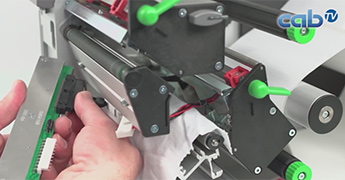 Play
Play
Label printer XC6 print head exchange
Gültig für: XC
Ultima modifica dell’articolo: 27.01.2022 - 14:53
